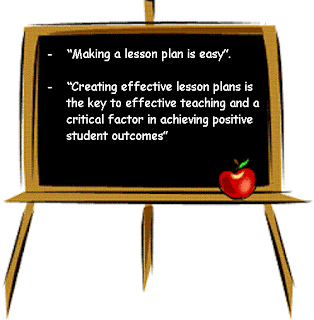When we reflect on the importance of teaching accurately
the four English skills listening, speaking, reading, and writing there is a
big wish of developing that chore as good as possible. We need to apply lesson
plans to get that aim. If we want to teach any subject, it is necessary to do
it organized and focused in specific objectives because we are going to deal
with many other skills such as pronunciation, grammar, vocabulary, and spelling
and all of them play a role in effective English communication. The amount of
attention we give to each skill will depend both the level of our learners as
well as their situational needs. Generally beginners, especially those who are
nonliterate, benefit most from listening and speaking instruction with
relatively little work on reading and writing. As fluency increases, the amount
of reading and writing in our lessons may also increase. With advanced
learners, up to half of our lesson time can be spent on written skills,
although our learners may wish to keep their focus directed toward oral
communication if that is a greater need.
INTERNET AND MULTIMEDIA
domingo, 13 de mayo de 2012
WEEK 8
I red an article about the pedagogical reasons why doing lesson plans, it was written by Dr. Bob Kizlik. It mentioned that planning lessons and write them efficiently is a skill that teachers learn as any other skill. It helps us to own our subject and teach it organized and proficiently. A well-prepared lesson plan makes us aware about our objectives constantly. Preparing lesson plans has no the aim of taking done ones from the Net and adapting them to our needs. By the time we are able to elaborate our own lesson plans in a competently way, we go forward and start owning not only the class preparation, but also the whole content of the syllabus.
Good
lesson plans not guarantee that students will learn the content fast or well,
but they contribute to do it for sure. Lesson plans are a way of communication and
we cannot deny that this age of education is dedicated to develop communication
skills. Besides, lesson plans help us as new teachers and inexpert ones to
unify content, materials and methods.
miércoles, 2 de mayo de 2012
WEEK 7
We are in-trainig teachers, so in the future we are going to elaborate professional works to develolp our name as teachers. We must learn to show PowerPoint Presentations as professional as possible to increase our style and to present information with clear levels of comprehensionable content. So here I am going to post many tips to get a very proficient PowerPoint Presentation. They come from a useful website:
1. Compose Slides
You must center all your attention on the content of the slide. It shall
not distract the audience but it needs elements and details to show it inductively,
so decorate it scarcely but well.
2. Use Consistency
Be consistent on font
sizes, colors, logos, pictures and all the elements that are related to the topic.
All the slides must have combined representations avoiding wide variety of flashy
colors and features. Instead of that choose simple and basic colors that show significance.
3. Use Contrast
Simple text in black is
always the best option, but take into account that it could result boring to
listeners. It is necessary to implement more colors, but trying to keep just
the needed ones to get the information highlighted in our audience´s minds.
4. Apply Brilliance
Highlight the important
parts of the text, but avoid using too much color on them because you could get
weaken the whole content of the presentation. Use the common colors that you
are managing, for example the colors of your company´s logo.
5. KISS
Keep It Straight and Simple. It means
that we never have to include complete sentences or worse, read them. If you
read your slides and if you do it slow and badly, the audience will get bored
and stop listening. Instead of that we shall include just keywords to talk
freely and naturally. We must be aware about the goal of PowerPoint
Presentations, they were designed to support you on a lecture, not to replace
your talk.
6. Take Home Message
A Take Home Message is a memorable note. We must
communicate the main one during the whole presentation expressing it as a
personal summary.
7. Add Images
It is
recommendable to use more images than words in your presentation because they help
to reinforce and complement your exposition. Use images to explain not to
decorate.
8. Don’t Be Silly
Use animations
just with academic and serious purposes, to emphasize your Take Home Message or
to clarify facts with effects that calls people´s attention.
9. Keep Your Audience In Mind
Take into
account what your audience knows previously and what do they need to learn.
Your aim should be to cover their expectations with your presentation shaped by
images, key words, and animations which are attention getters and keepers as
well. Remember if you lose
the attention of your audience, everything will be lost.
10. Practice
A
good lecture will contribute to keep audience attention. During the
presentation it will be obvious if you are aware enough about the topic you are
talking. It is advisable to practice your presentation in order to know your slides´
order and as a result of this, speak freely and confidently keeping a good rhythm
and tone of voice. Maintaining eye contact is fundamental to convince your reliability.
sábado, 28 de abril de 2012
WEEK 6
Edmodo offers educators and pupils a safe place to join and team up,
share content and learning presentations, and contact schoolwork, results,
class debates and announcements. Its aim is to support teachers connection, the
influence of collective media to convert the classroom for each and every student.
Technology provides a wide and extensive variety of tools and sources to teach and get students attention easily. We must take advantage of this fact teaching according this current age. We have to use new applications and innovative network in order to live and develop our students capacities and quality of results.
Learning is seen as essentially a social process, requiring communication among learner, teacher and others. This social process cannot effectively be replaced by technology, although technology may facilitate it. (p. 35)
Bates, A.W., & Poole, G (2003). Effective teaching with technology in higher education: Foundations for success. San Francisco, CA: Jossey-Bass.
Technology provides a wide and extensive variety of tools and sources to teach and get students attention easily. We must take advantage of this fact teaching according this current age. We have to use new applications and innovative network in order to live and develop our students capacities and quality of results.
jueves, 12 de abril de 2012
WEEK 5
Week 5 was dedicated to evaluate and share our acquired knowledge about UNESCO
ICT Competency Framework for Teachers. It was a document that was posted in
UNESCO´s official web page. It was a long and complete file, so our teacher
gave us specific parts of it to expose what we understood.
The second part of this week we started to use a very useful tool that allows
us to keep our information safe everywhere. It works as a memory flash
controlled by the net, so it is not physical, but electronic. We created new
accounts to belong to the wide group of people who use it around the world due
to its usefulness. We saved
there all our Power Point presentations to start shaping our Digital-Portfolio. For more information and extra tips of how using Dropbox, I will left here the link of a very useful video I found.
We took a look over a very helpful website called BBC British Council. It has many innovations for teachers to do their classes easier to understand, organized and funny. Students can take advantage of many spaces there, as the varied sections for self-evaluation and practice. Teacher Wilma recommended us to use a very functional webpage identified as ESL-LAB.com
Dropbox
Tips
http://www.youtube.com/watch?v=bK6u83lzQtw
We took a look over a very helpful website called BBC British Council. It has many innovations for teachers to do their classes easier to understand, organized and funny. Students can take advantage of many spaces there, as the varied sections for self-evaluation and practice. Teacher Wilma recommended us to use a very functional webpage identified as ESL-LAB.com
She told us that this website offers us many exercises to practice our
listening skills. We can use it with our students as well due to a wide variety
of levels and graded drills. This web page counts with the corresponding
written scripts for each dialog, so we or our students can practice our
speaking and reading skills as an appropriated complement of inclusive learning
process.
In conclusion, Week 5 was a fruitful period that left us the thought that
there are much and uncountable tools to develop our students´ acquisition and
our own knowledge by using technology and traditional basis as well.
lunes, 2 de abril de 2012
WEEK 4
We learned many things and we
made some clarifications about our blogs and our comments on them. We started a
new discovery this week. We started running a very useful tool like DIIGO. This
is a powerful information capturing, storing, recalling and sharing network instrument.
We can save important websites and go into them on any computer as well as classify
them by titles, notes, keyword tags, list and groups. It is so useful for
professionals that you can search through bookmarks to find desired information
very quickly and so other functional uses that we will learn through time with
our teacher´s help.
I have made some research on
this topic and how we can use Diigo as teacher or even in the classroom, so I
want to share with you what I have found. According to the web page called
Student Learning with Diigo which is a Google Site there are many cases in
which we can use Diigo in the classroom. For example, students can review their
favorite websites using their Diigo account. Teachers can do the same accessing
their Diigo lists to get the best exercises and relevant information posted on
the net to share with students.
lunes, 26 de marzo de 2012
WEEK 3
WEEK 3
We took our first
quiz. It lasted 8 minutes because it was easy to solve. I got a good score that
made me feel I am going in the correct way through the first steeps of this
subject. We started a new forum to discuss in pairs. The main topic was
PLAGIARISM. We red some web pages that illustrated us about citing and giving credit
about good thoughts we use but are not ours. I developed this assignment with
Natasha. She helped me a lot because she reads efficiently and quickly, so we
finished very fast. Teacher Wilma told us that we must investigate about APA Style
and make a Power Point Presentation to explain to our partners what we get. She
organized oral lessons for next class, so there were three volunteers and she
chose one more on Thursday. I participated with my presentation because I got a
very useful video on You Tube that helped me a lot. I will put here the link
for you to watch it.
APA
Referencing: The Basics
This week we learned the basics of APA Style as a tool to mention
author´s when using their phrases and citations. It is so important to give
credit to someone else to avoid offending and commiting a crime such Plagiarism.
Our papers must have citation to show that we researched about any topic, but
we must mention the authors of everything that does not belong or come from our
mind. Here I place another link for you to see a video about keeping our papers
good presented and free of Plagiarism as well.
Avoid
Plagiarism in Research Papers with Paraphrases
& Quotations
Suscribirse a:
Entradas (Atom)
.jpg)